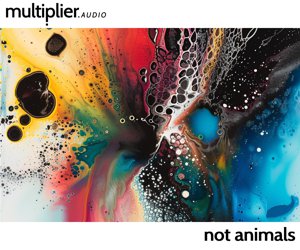Here’s a tutorial on creating your own sample banks In Reason 6 NN-XT
Organizing your samples into banks of sounds is a very useful production tool for what is commonly referred to in producer circles as ‘Quick fix engineering’. Basically, ‘QFE’ is a fast and easy way of sample swapping – it can be used as a fast track for auditioning sounds when tracking a tune and is particularly useful when writing percussion parts.
On occasion there may be a situation where a certain sound simply doesn’t sit well in the mix and a replacement sound is needed. Having different samples of a similar instrument type mapped to every key of your MIDI controller through Reason’s NN-XT is an effective approach for real-time auditioning which saves you the valuable time normally spent deep browsing through sample folders.
For the purpose of this tutorial let’s assume we are looking to create a bank of kick samples using Reason’s NN-XT advanced sampler.
1. Begin by initializing the NN-XT by Right clicking on the device and choosing ‘Initialize Patch’ from the menu.
2. Next, click the arrow icon to the lower right of the Global Controls interface to open the NN-XT Advanced window.
3. There is a folder icon which, when clicked, will open a browser dialogue window – allowing you to search for your samples and audio files. To import your samples and create a ‘bank’ simply click on the first sample then scroll to the last sample and hold Shift + Right click to highlight all the samples.
4. Choose ‘Open’ – the samples will automatically load in the NN-XT. In the NN-XT window the samples should be highlighted.
5. Next – Right click to call up the NN-XT context menu and choose ‘Automap Chromatically’. Each sample will be mapped across as many keys in the piano roll of the NN-XT. *It is important to mention that the option to Automap chromatically is the ideal choice for mapping percussive sounds, however, the NN-XT provides alternative options for mappng imported pitched samples*.
6. Save the newly created bank by clicking the ‘Save’(disk) icon at the top right of the Global Controls and navigate to the folder of your choice.
Now, it’s nice and easy to audition and replace kicks in real time. In practice you would create your replacement part or percussive part via MIDI and simply transpose the part up/down one key at a time in Reason’s NN-XT piano roll to audition each sound in real-time. It’s that simple.
Creating dedicated sample banks for kicks, snares, hi-hats e.t.c. involves a little time and effort – so I would recommend reserving this type of work for the times when you hit a flat spot or a creative block in your production. Utilising the ‘down’ time for such QFE preparatory work helps to keep your workflow productive and focused.