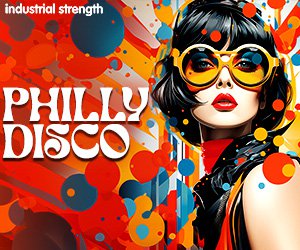This tutorial covers the fundamental concepts of channel routing and bussing. Understanding these concepts will help you get the best from your mixes. The DAW used here is FL Studio, but the concepts demonstrated are applicable to any DAW. If you haven't done so already, it's really worth taking the time to create a basic template with busses and routing that works with your setup. - This tutorial should give you some nice guidelines to consider when doing it.
It might not be as fun as firing up some sounds right away, but taking a few hours to get your templates set up will mean you always start with a similar mixing environment, helping you to learn the process, acheive consistency and in the end make better sounding tracks.
Your mix is very important. The best way to get a good mix is to break your project down via the mixer and FX each track as needed. If you do not know how to route your mixer, please read the help file of the software or hardware that you use to mix your creations. You will need to know how to do this.
I use FL Studio for my DAW software. It has a 64 track routable mixer. Routing your mixer is part of the key to a clean mix. I am going to tell you how I set my mixer up.
The first 3 tracks after my master become 3 sub master tracks; Track 1 - Drums, Track 2 - Synths & FX and Track 3 - Vocals. I will route these 3 tracks into the main master.
I will then mute track 4 and pull the level down. It becomes more of a separator between tracks. From tracks 5 to 9 becomes my drums. Tracks 5 to 9 will be routed to Track 1 - Drum Master, which is your drums master. At anytime in most software, you can add tracks as needed. So if you need to add more tracks for drums, then you can do so. Just remember to route the new track to your drum master. I will run my sounds as such through these 5 tracks.
Track 5 - Bass Drum
Track 6 - Snare
Track 7 - Hi Hats & Crashes
Track 8 - Percussion
Track 9 - Percussion
Track 10 now becomes a separator like track 4. Tracks 11 to 19 become my synths. These 9 tracks are routed to your Track 2 - Synth Master. I label my tracks as such:
Track 11 - Bass
Track 12 - Lead
Track 13 - Pads or Strings
Track 14 - Arp
Track 15 - Blank
Track 16 - Blank
Track 17 - Blank
Track 18 - Blank
Track 19 - Blank
I will leave a few blanks in synths b/c I always use them up usually. Sometimes you may have another lead or other synth that you want different FX from your first lead. Track 20 now becomes a separator. I will then route tracks 21 to 25 to Track 3 - Vocal Master.
Track 21 - Vocals
Track 22 - Ad Lib Vocals
Track 23 - Blank
Track 24 - Blank
Track 25 - Blank
And that is it. Now your mixer is set up for mixing your next great masterpiece. You now can FX & EQ each track independently. Now you have control not only over each sound, but also groups of sounds. If a hi-hat is not loud enough, you can now control it. Also say your drums are too low, now you can raise just the drums without having to increase the volume of each drum sound. To be truthful, I never touch the levels of my master tracks. I usually fiddle only with the individual levels of the sounds.
Now let's talk about EQing in the mix. I say "in the mix" because many think EQing happens as part of the mastering process. I think that is like baking a cake and then wanting to cut the amount of milk or eggs I had used in the cake mix. To me it is not the best process to get the clarity you want. So I like to EQ in the mix, not outside of it.
I am a firm believer in rolling off unused or unwanted frequencies. On things like hi hats & crashes, I will cut the lower frequencies. I do this on pads, strings...any sound I do not want lower frequencies coming through in the mix. You can control in most DAW's the curve of your roll off on the EQ. I will also use a parametric EQ on things like hi hats & snare and even vocals to heighten the sound.
By compressing your sound first, then adding EQ, you can really clean a sound up for the production. Usually I will Comp, then add FX like reverb or delay, then add my parametric EQ. This way I am cutting any unwanted frequencies that these FX may have added to the mix.
Always remember that FX are like spices in cooking. You don't need a lot! You want to dress up the sounds, not over soak them. Always try to mix FX like reverb and delay behind your sound.
Tip: When doing a mix down, try using different ordering of FX to change up the sound.
Tip: When listening to a final mix, use different sets of speakers. I have 2 pairs of studio monitors, a pair of 5's & a pair of 8's. I do most of my mixing in on my 5's. I use the 8's as a reference pair of speakers. Its best to test your productions on multiple sets of speakers.
With these tips, you should have a great start to a clean mix!
Original Post Tears of Technology