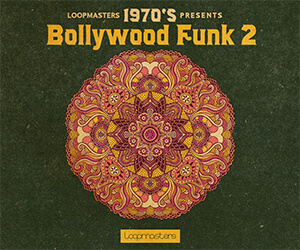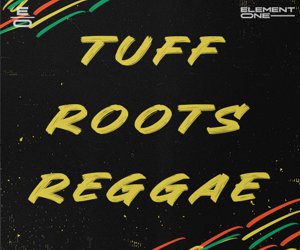This post picks up on the second post in this series and starts with the alternate “partner” to Attack, namely Release. So, what does the release do?
RELEASE
In plain English – Release sets how long it takes for your compressor to stop compressing when a signal dips below your set Threshold. How you set this will give your signal certain characteristics. If you set the release time too fast, you will hear an audible “pumping” sound when your signal goes quickly from compressed to un-compressed. On the other hand, if you set the release time too long, the compressor may not have time to release before the next peak above your threshold – essentially, resulting in a permanent state of compression on the whole signal.
It should be noted that the “pumping” effect created by a very fast release (think of it like pumping breaks on and off quickly) can have certain creative uses – for example the sound popularized by Daft Punk uses this effect.
So where should you start with your release setting before tweaking? A standard starting point for the release time is between 0.2 and 0.6 seconds.
PEAK VS. RMS?
You should have an option on your compressor to set it to use Peak or RMS. Both of these have characteristics that make them more suitable for particular jobs.
The RMS level detector works on the average of the signal, paying less attention the quick sharp transients and more to the longer sounds at the same level. This is how your ear and brain respond to sounds, so using RMS tends to “sound natural” to us. Even though RMS provides a very natural-sounding dynamic control, short peaks will pass through, even if a fast attack time is set. This means the engineer has less control over the absolute peak signal levels.
For this reason, many engineers prefer to work with the Peak setting set, especially as this ensures that clipping will not occur (the quick bursts above your threshold will be tamed with the Peak setting and a fast attack time).
So, when to use which?
Well, there’s no hard and fast rule here, but generally you will find that Peak works well on things with very fast attacks and clear transients – like percussion and vocals. Alternatively, RMS will be suitable on things like sustained sounds with no obvious peaks, such as pad sounds. In this case, using a Peak setting might sound over-compressed, unless the amount of compression used is light (you set a very high threshold). RMS is also often suitable to use if you are wanting to add a light compression to your overall mix in the mastering stage.
Again, there’s no hard and fast rule on this – so use your ears with these ideas as a guideline.
Original source here.