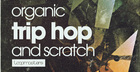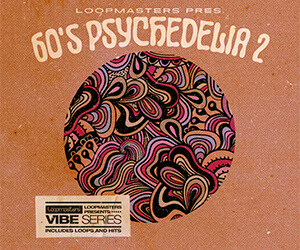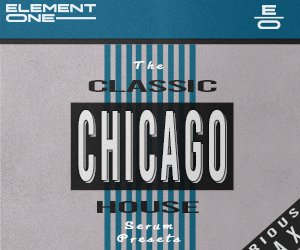Analysing Your Tracks
It’s no secret that many of us are producing in less than ideal environments – maybe it’s some mediocre monitors, a room that is colouring your mixes, or having to mix in headphones due to neighbor worries. So when you’ve bounced your mix and are working on getting the finishing EQ touches on it, things can be difficult.
A good way to get your mix EQ’d well is to use your ears and compare your track to a track you like. A/B – ing as it’s called is a common approach – just load your track on one channel and the track you want to EQ like on a second. Listen to the polished track, mute it, go to yours and EQ – and repeat until you think you have the right sound.
Good stuff – but again, if you aren’t in the greatest mixing environment, how can you really be sure what you are hearing? Fortunately, there’s a great visual tool – the spectrum analyzer.
Basically, it will show visually what your track looks like across the frequency spectrum. With this tool and your ears, you can both listen to and LOOK at your polished track and then try and acheive a comparable result on your own track.
If your spectrum analysis of your track looks like the polished track you like, you are good.
Many DAWS include an analyzer but if you don’t have one Voxengo offer a free one for Mac and PC which you can pick up here