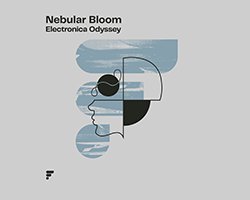Ableton certified clinician Rob Jones from Producertech gives an in depth guide to the LFOTool plugin from Xfer Records, which allows users huge scope for designing multiple custom LFO curves and sequences.
In this video Rob talks through the GUI layout and features through to applications within your DAW – in this case Ableton Live.
About LFOTool
LFOTool is an FX utility plug-in for both Macintosh OS X® and Windows®. It empowers music producers to create tremolo, auto-pan, trance-gate, side-chain compressor simulation, and dubstep-type wobble effects with minimal effort.
LFOTool will process incoming audio as well as generate a MIDI message stream for controlling other instruments. This unique plug-in also allows users to sculpt custom LFO curves and shapes and comes equipped with dozens of presets to achieve desired results quickly.
Consistent with other products in Xfer Records' software line up, LFOTool is coded entirely in C++ in order to minimize the CPU load during operation.
Key Features
- LFO with customizable point+ tension-curve editor, 12 graphs in a preset (switchable via MIDI notes or automation)
- Up to 4 graphs simultaneously (Cutoff/Reso/Pan/Pitch)
- Graph preset shapes from a drop-down menu, able to save your own
- Can optionally send MIDI CC out to control other soft synths, effects, or external hardware which responds to MIDI CC messages.
- BPM (with optional swing) or Hz LFO rate control
- Sample-accurate sync
- Dozens of presets included
- Both Mac OSX and Windows versions included
- 64-bit VST and AudioUnit support
For more information, demos and pricing please visit the pluginboutique.com here.
Enjoy!