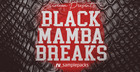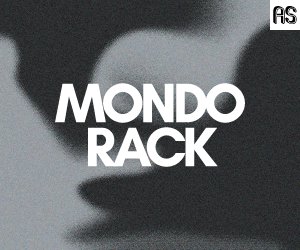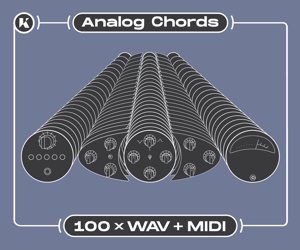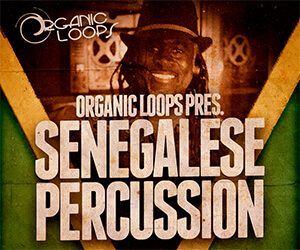A while back I was invited to write a piece for Loop+ about common mixing mistakes that I come across as a mastering engineer. This time I wanted to talk about how best to prepare your tracks to send them off for mastering and avoid time wasting errors and other pains. Think of this article as a companion piece to the previous one and while this is a short list you can be sure that all mastering engineers will be glad if you follow any of these tips.
Make sure your track doesn’t peak above 0dB
Nearly all mastering houses will ask for a file that peaks somewhere between -12dB and -3dB. This is to ensure that all files that come in to them don’t clip at any point. Rendering any audio that goes above 0dB will result in a clipped file and distorted audio, and once you lose those peaks you cannot get them back so your audio will suffer come mastering.
Before you render your finished piece, have a play through and watch your master channel like a hawk, making sure that at that no point does it register 0.0db or more on either the L, R or combined channel meter. If it does nudge into the red then you need to turn down the master fader until it stops going over. “But,” I hear you say, “Wouldn’t a limiter do this job?” If you mix with a limiter on your master channel then allow me to suggest that you’re doing it wrong and you should go back and read my previous article on why this is a bad idea.
Although it’s nice for us mastering-types if your audio peaks between -12dB and -3dB it’s not absolutely necessary. Just make sure it doesn’t go over 0dB and your mastering engineer can turn it up or down if needed.
Don’t cut your end short
If your track finishes with a reverb or delay tail let it end naturally and, even better, add a few seconds at the end to be absolutely sure you’ve captured it all.
Have you ever heard a track with an effect tail off that ends abruptly? Sounds cheap and amateur, doesn’t it? Don’t be that guy. Place your render markers appropriately or, if your DAW has this option or an equivalent, choose “Render all project”. That way you can be sure that you capture all of your audio and your mastering engineer doesn’t need to resort to any awkward fade outs.
If you want a fade in or fade out on your tracks should you do it yourself or leave it for the mastering engineer? There are no rules here and sometimes it’s not possible to remove fade ins and outs that have been part of the creative process but if in doubt then please ask. Some prefer to do any fading as it leaves more scope to get the “right” result, especially if your tracks are part of a fully sequenced release where the mastering engineer is responsible for the gaps and crossfades between the tracks.
Use a high resolution audio file
This may seem like a simple thing to point out but it still happens… Don’t use an mp3. Use a .wav or .aif at the bit rate and sample rate you used when writing or mixing the project.
There can be certain pros (and cons) from using a higher bit and sample rates when writing and producing but should you increase the bit rate and sample rate at the point of rendering? The jury is still out on whether this makes any difference and is too deep and boringly technical a subject to go into here. if it already sounds good then probably best to leave it as it is. Making last minute changes to something that is already good can be a risky business and I guarantee you nobody else that listens to your track will notice if it’s at 16/44.1 rather than 24/48, 32/96, or any other variants.
Please, though, don’t send mp3s.
Give your engineer as much accompanying info as possible
Information about tracks sent to us makes our lives so much easier you would not believe it. You would also not believe how much info is not provided with the tracks. My number one crime in this area is not naming the file properly. By “properly” I mean using the song name. Unless you are, quite literally, naming your tracks numerically then song names are vital for our sanity and the smooth flow of a project. Don’t feel as if you have to strip away any other info in a file name (you might be numbering your mixes of a particular track, or some other identifier) but please include a song name. Also, if there are remixes of a specific track then please clearly label the remixes with an identifier, ideally the remixer. If there is more than one original artist on a release then please use the artist name in the file name too.
Moving away from file names, don’t be afraid to include a little text file containing any other information that you might think is useful. This could include ISRC codes; full track, artist and remixer names; names of reference tracks; your thoughts on what direction you want the mastering to go; running order and notes on sequencing (if you’re making an EP or an album)… Although it’s entirely possible to provide information that we may not need you can never provide too much!
So there we are, and straight from the horse’s mouth. If you follow the advice from my previous article and then carry on with the points from this one, the masters you get back from your mastering engineer have every chance to be as brilliant as you hope they will be. Remember, if you have any questions about the mastering process then please be assured that the engineer will be more than happy to answer them as this ensures that you will both be going into the project armed with the same knowledge.
**Francis works for EchoPlex Mastering in the UK. Visit them on Facebook and check out their website/services HERE.