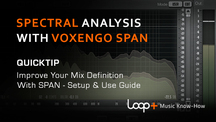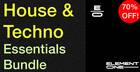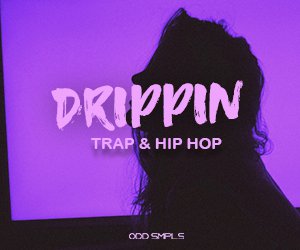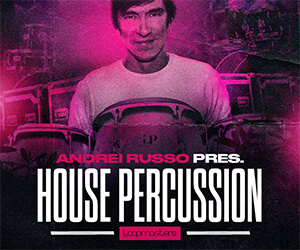Here's a Quick Tip tutorial demonstrating how to setup and use the awesome FREE Voxengo SPAN spectral analysis plugin.
This video demonstrates how to setup the plugin to analyse different mix groups, such as bass, drums, leads, and vocals, assigning each a different colour so that you can visually asses how well your mix is sitting together!
The Ableton Project for this video can be downloaded here: https://we.tl/rhjFL76ZMe Check out our other Quick Tips in the Quick Tips playlist here: http://bit.ly/Rsyo6L
About Voxengo SPAN
SPAN is a real-time “fast Fourier transform” audio spectrum analyzer plug-in for professional music and audio production applications. For the most part it was derived from Voxengo GlissEQ dynamic parametric equalizer and reproduces its spectrum analysis functionality.
SPAN provides you with a very flexible “mode” system which you can use to setup your spectrum analyzer preferences. You may specify Fourier block size in samples, FFT window overlap percentage, spectrum's visual slope. Beside that you can choose to display secondary spectrum of a desired type (e.g. real-time maximum, all-time maximum). Spectrum can be smoothed out visually for an easier examination.
SPAN supports multi-channel analysis and can be set to display spectrums from two different channels or channel groups at the same time. Spectrum's color can be chosen to taste.
Key Features
• Output signal power statistics.
• Clipping statistics.
• Stereo and multi-channel analysis.
• Channel grouping.
• A/B comparisons.
• Spectrum smoothing.
• Correlation meter.
• Mid/side analysis.
• Preset manager.
• Contextual hint messages.
• User interface window resizing.
• K-system metering (unweighted).
• Internal channel routing.
• Undo/redo history.
• All sample rates support
For more information about this synth plugin visit here: http://bit.ly/voxengospan