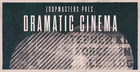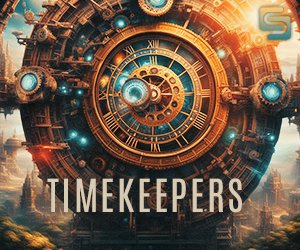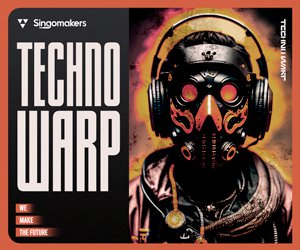Producertech's Rob Jones takes us through his routine for creating beats with some of Ableton 9.7 new features and PUSH.
New In Ableton 9.7
• More slicing features - Chop samples by beat divisions or regions as well as by transients or manually. More versatile slicing means more rhythmic possibilities.
• 16 Velocities - Build dynamic beats fast – Push’s new drum layout comes with 16 set velocity levels for playing and programming patterns. Works with Drum Racks and Simpler’s slicing mode.
• Visual feedback for better recording and performance - Make your performance easier by coloring the pads, tracks and clips using Push. And get your recordings tight using new visual displays of clip phase and count-in.
• Hands-on audio and MIDI routing - Select and record audio and MIDI ins and outs directly from Push. Sample your external gear, assign MIDI to and from different sources and more, without disrupting your flow.
• Play more musically - Pad sensitivity adapts to what you play – whether it’s drums or sustained chords.
For more great tutorial content and quicktips visit here: http://bit.ly/musicproductiontips