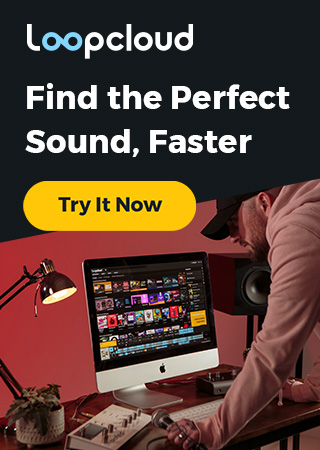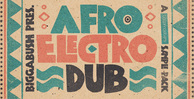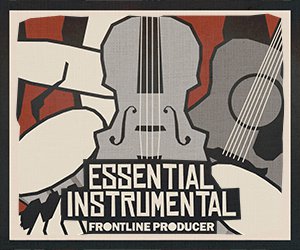This Producertech course is presented by Dale Anderson, one of the leading DJs and Producers in the house scene since 1998, with hit records on multiple compilations, including Ministry of Sound, Renaissance, Defected and Armada.
In this set of tutorials, Dale shows how to produce the classic anthem 'Makes Me Feel', originally created alongside Anil Chawla. After demonstrating how the main parts are put together, such as the beats, bass, pads and other accompaniments, there is a series of lessons that competently show how to create a professional-quality mix, covering the balancing, effects processing, sub-mixing and other essential stages required to achieve the necessary width and depth. The course ends with a bonus lesson, covering the musical theory behind the harmonies and chord progressions used in this style of classic, deep house.
Accompanying the lessons is a download pack, containing not only the Logic Project created in the tutorials, including all audio files and sampler presets, but also a bonus pack of Loopmasters audio samples.
Check out the Free Sample Module below for an example of the lesson format and structure, and listen to the track from the course here:
Module Details
1. Introduction and Setup
In this lesson, Dale introduces the course and explains what the lessons will consist of, then carries out some basic setting up such as getting the tempo correct and configuring screensets.
2. Creating the Beats
In this module, Dale shows how the beats of the track are constructed, largely using different EXS24 instrument presets. After finding the right samples for the main drums and percussion, Dale sequences them, layers additional samples on top and makes sure the tuning is correct.
3. Making the Pads
This lesson shows how to create the lush pads used in the track, which is initially done by working out the chords using one of EXS24's piano presets. After the MIDI regions are made, they are used to trigger ES2, stepping through some different pad presets until the right one is located and then edited to fine tune the sound.
4. Adding the Bassline
This module shows how the bassline is created, by playing and then editing the MIDI notes, then selecting an appropriate sound for the track.
5. Adding the Shaker and Tuned Percussion
In this module, Dale shows how to create a shaker part, using various samples and delay effects. Then, a tuned percussion part is sequenced and processed with reverb to make the mix sound even larger.
6. Creating the String and Piano parts
In this lesson, Dale adds some additional lead and accompanying sounds, including strings, regular and electric piano, working out their melodies and chord progressions and then slotting them into the arrangement.
7. Adding the Flute and Arranging the Track
This lesson covers the adding of a flute part to the track, which is then processed, after which Dale works out the arrangement of the entire song.
8. Spot FX
In this lesson, Dale shows how to add different FX sounds to the arrangement, such as crashes and reverse crashes, noise sweeps and delayed noise, which are placed in the song to ease between sections and create extra emphasis at appropriate points.
9. Mixing Part I
This module shows how to start organising a session before beginning the mixing process, covering the reordering of tracks, colour coding, creating of a sidechain track and setting up of auxiliary channels for different groups of tracks in order to submix and process with send FX.
10. Mixing Part II
This lesson begins the mixing process, looking at how to create a basic balance of tracks, bringing the levels up one by one, whilst using EQ to shape parts and the Direction Mixer effect to adjust the width. Other inserts such as compressors and modulation effects like chorus are used to refine the mix further.
11. Mixing Part III
This third mixing module continues looking at how to polish the mix, by further adjusting levels, applying more compression and EQ to parts, then setting up two reverb buses of different sizes, which are added to different tracks in varying amounts.
12. Mixing Part IV
This last mixing lesson shows how to add automation throughout the arrangement, to help with each transition, and checks the levels and effects processing on each track again, to ensure the highest quality final mix.
13. A Bit of Theory
In this bonus module, Dale explains the chord progressions and harmonies used in the track, to help provide more of a musical understanding of how this style of deep house is produced.
FREE SAMPLE MODULE - Module 11 - Mixing Part III
Please note: whilst this course is taught in Logic Pro 9, the techniques described are applicable to any version of Logic Pro.
Any references to any brands on this site/page, including reference to brands and instruments, are provided for description purposes only. For example references to instrument brands are provided to describe the sound of the instrument and/or the instrument used in the sample. Loopmasters do not have (nor do they claim) any association with or endorsement by these brands. Any goodwill attached to those brands rest with the brand owner. Loopmasters or its Suppliers do not accept any liability in relation to the content of the sample or the accuracy of the description. "RHODES" is a registered trademark of Joseph A Brandstetter.
- streamed lessons - access 24/7/365
- Logic project from the course
- bonus samples
Choose your formatabout formats
- Video$37.24add to cartwhat's inside?
- 13 streamed lessons (3 hrs 10 mins)
- Logic Project from the course
- 200MB Bonus Samples
- change currency
- Add To Wishlist