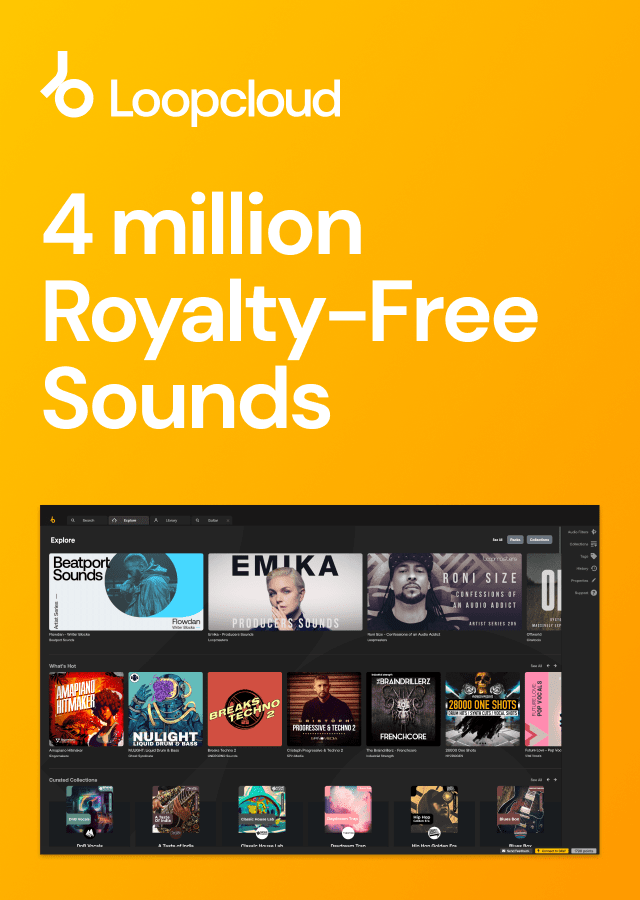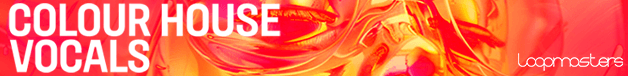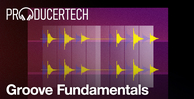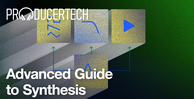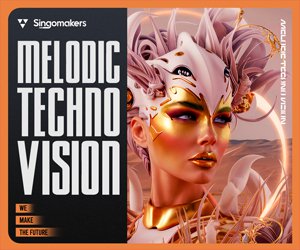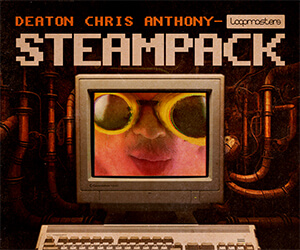Bass House Production in Live by Joel Dawes (Spoils)
Genre: Music Courses
Additional Styles: Bass House and House
Bass House is one of the freshest new sounds in dance music, tearing up underground club nights and major festival stages alike. This new course from Producertech gives you the opportunity to see for yourself how a dark, heavy, bass house tune is constructed by one of the scene’s leading lights, producer Joel Dawes, renowned for his productions with both Drum and Bass group Klax, and with Deadbeat under the Spoils alias.
Known for their hard hitting, garage influenced take on the bass house sound, Spoils erupted onto the scene with their collaborations with producer Monkey Wrench, including the colossal 'Enemies in the Dance', released on thriving London based underground label Stripes Records. Spoils again displayed their production prowess on their thumping 2015 Temptation EP release, garnering support from a host of DJs including Hannah Wants, Zane Lowe, Gorgon City and even UK Garage and dance music legend DJ EZ. Alongside this, Spoils have DJed at venues such as London's Fabric, and were even invited to play a set for dance music institution Boiler Room, one of the highest honours in the electronic music world.
With a string of well received productions, Joel Dawes is well suited to showing you the ins and outs of an up-front bass house track. He starts off the course by walking you through his drum sounds, both how he processes them and how he creates a rolling groove. Joel then proceeds to explain how he designs his sweeping pads, shimmering leads and signature dance floor destroying basslines, taking care to explain the sound design methods involved. Along the way, Joel also shares a few of his processing techniques and talks you through his custom effect racks, before finishing off the course with a quick section on mastering.
The course is available to stream immediately after purchase, and can be watched 24/7/365. Included with the videos is the Live project from the course, giving you the opportunity to see for yourself first hand how Joel's effect racks, synths, and drum loops are created, and enabling you to use them in your own projects. Also included is a bonus 100MB bass house sample pack courtesy of Loopmasters. Make sure to check out the track created on the course and the sample module below:
Track from the course:
Sample Module:
Module 1 - Intro and Track Playthrough
In this introductory module, Joel listens through the track from the course, which is then broken down and discussed in the following modules.
Module 2 - Drum Sounds and Processing
Joel begins deconstructing his track, taking you through the drum sounds for the track one by one, giving thorough explanation for his choice of samples, layering of sounds and processing decisions.
Module 3 - Programming the Drum Groove
This module shows how the groove of the track was achieved, taking inspiration from loops and adding ghost snares to keep the rhythms exciting and fresh.
Module 4 - More Drums and Extra Percussion
In this module Joel takes you through some top layers of snares and shakers, sharing a few of his tips on helping the drums cut through the mix.
Module 5 - Using Multis
This short module teaches how to make a multi within a drum rack, a vital tool for layering drum sounds.
Module 6 - Sidechaining Tips
This quick tips video shows how to trigger a sidechain smoothly, removing unwanted clicks and pops.
Module 7 - Creating the Pad Sound
Joel shows how to make a pad using Operator and midi effects, and demonstrates how he processed it using a mid-side splitter.
Module 8 - Lead Synths
In this lesson, Joel walks you through how he made his lead synths in the track, with detailed explanation of his processing and automation methods, used to create interesting and varied sounds.
Module 9 - Using Collision to make Percussive Sounds
This quick tip video demonstrates how to use Live's Collision synth to build a percussive, bell-like sound from scratch.
Module 10 - Bass Patches
In the module, Joel guides you through how he made the thunderous bass sounds for the track, with detailed descriptions of the sound design methods and processing involved.
Module 11 - Multiband Processing
This quick tip video shows how to create an effect rack that splits a signal into 3 frequency bands, allowing for more accurate processing.
Module 12 - FX and Builds
Joel takes you through all the FX used in the track, giving a real insight into how to create effective builds and drops.
Module 13 - The Master Channel
The course concludes with an overview of bus routing and a look at processing on the master channel.
Any references to any brands on this site/page, including reference to brands and instruments, are provided for description purposes only. For example references to instrument brands are provided to describe the sound of the instrument and/or the instrument used in the sample. Loopmasters do not have (nor do they claim) any association with or endorsement by these brands. Any goodwill attached to those brands rest with the brand owner. Loopmasters or its Suppliers do not accept any liability in relation to the content of the sample or the accuracy of the description. "RHODES" is a registered trademark of Joseph A Brandstetter.
- Streamed Lessons - Access 24/7/365
- Live project from the course included
- 2 hours of in depth tutorials
Choose your formatabout formats
- Video$25.03add to cartwhat's inside?
- Streamed lessons - access 24/7/365
- Over 2 hours of detailed tutorials
- 100MB of samples included
- Live project from the course
- change currency
- Add To Wishlist