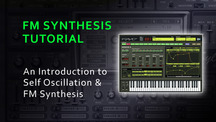This pair of quick tips will give you an introduction to to often baffling world of self oscillation and FM Synthesis. Two processes which are fundamentally linked. I am using Reason 4 for this example, but the principles here will translate to most synths/samplers/DAWs.
In this first installment I will be looking at how rapid triggers and loop points create a self-oscillation effect, which is an excellent starting point to grasp the basics of FM synthesis, not to mention a great technique in its own right. By then end you will have all the skills you need to create an entire track from one basic sample.
Step 1 – Choose a Sample
To get started with this tut we will need to load up an NNXT sampler, initialize the patch and load in a sample. Literally any sample will do, but for this example I’m using a nice heavy snare hit, with plenty of low end as I’ve always found this to be a winner.
Step 2 – Set the Loop
If you turn the ‘play mode’ dial below the main window in the NNXTs editor panel you can set the sample to loop when you hold a key down.
So… Frequency Modulation?
The FM stands for frequency modulation, which is quite literally what is going on with this kind of synthesis. In the simplest terms, this kind of synthesis involves modulating the frequency (pitch) of our main oscillator. In this example I am modulating the pitch with a simple triangle shaped LFO.
If you increase the speed of the LFO the pitch wobbles begin to blur into one, and after a certain point you hear strange overtones and a change from one changing note to what appears to be a new, steady tone.
If you followed my previous tut on self-oscillation and you’re sensing a link here you’re on the money. The same thing is happening here with the speed of the LFO as was occurring before with our loop speed – once it reaches about 30 Hz (30 cycles per second) we are able to hear the rate of the LFO as an audiable sound in its own right, hence the new note we perceive.
The ‘Bumble Bee’ Analogy
When explaining this to my students at college I developed an analogy using a bumble bee. Imagine there’s a bee sitting on the wall in front of you. It’s lazily flapping its wings. This slow flapping is causing an vibration in the air, but you can’t hear it – it’s too slow – it’s too low a frequency for our ears to detect.
Now if the bee decides to take off it begins flapping its wings much, much faster – when the frequency of its wings flapping reaches the range our ears can detect (about 30-20,000 Hz) we begin to hear the sound.
This ‘amplitude modulation’ is the principle behind AM synthesis, but for now let’s focus on FM.
Modulating With a Normal Oscillator Instead of an LFO
Although at higher frequencies the LFO we were using did create an FM effect, it would be better if we could use something that is able to operate at a higher range of frequencies. Fortunately standard oscillators are specifically designed to operate at audible frequencies, and the Subtractor allows you to modulate oscillator 1 with oscillator 2.
After making sure ocillator 2 is switched on, I have set the mix control all the way over to oscillator 1 – I don’t want to hear the tone generated by oscillator 2, I just want to use it to modulate the pitch of oscillator 1, just like I did with the LFO.
What happens as I slowly turn up the FM knob and add some modulation?