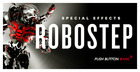LoopTV show this great free max for Live reverse reverb tutorial with Point Blank course developer Daniel Herbert, who has created a custom Max for Live reverse reverb effect rack utility.
Reverse reverb is a great effect technique for adding tension to buildups, or just getting creative with virtual space. Normally a multi-step process involving manually adding reverb to a sound and then rendering it, this new Max for Live device from Point Blank instructor Daniel Herbert simplifies this process. Simply specify the desired timing, reverb, delay and filter settings, and you’re good to go! Download it for free here (http://ow.ly/fDETt)
The whole idea behind this plugin is to simplify the process of creating the classic reverse reverb technique when using your sequencer. It typically involves several stages; First you would reverse the original sound like a vocal for example, apply a reverb, bounce this effect 100% wet to a new file and then finally reverse this file.
There are many variations on this technique but it was originally created on analogue multi-track tape machines by literally flipping the tape spools so the tape played backwards. Reverb or delay would then be added, and recorded onto a spare track or two (noting that with the tape upside down, the tracks become inverted i.e. track 24 would play on 1!), and then the tapes flipped back again.
The Point Blank Reverse Reverb means you can now create a reverse reverb by just pressing one button, great on lead vocals, although also good on sounds too! As we weren’t able to distort the very essence of time for this device, you’ll need to copy the initial part of your vocal exactly 8 bars before it starts onto a track with the Point Blank Reverse Reverb loaded.
Once the device is armed and Live plays from that exact point, it will automatically trigger the reverse effect so it syncs with the original vocal 8 bars later and then we recommend you flatten this effect once you are happy with the sound. The device features Reverb, Delay, Reverb into Delay, and Delay into Reverb. If you want a longer reverse effect then you can also select the 16 bar option, which means you’ll need to copy the initial part 16 bars earlier.
Enjoy!