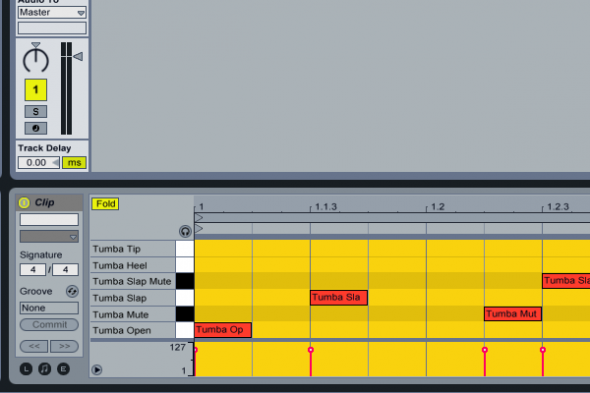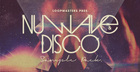In this tutorial we are going to show you how to make Ableton Live a crazy percussionist. If you have ever tried to program a living percussion groove in your DAW you already know how hard it is to achieve this living style played by a real percussionist. Get rid off static sounding patterns and let some random in your heart.
Step 1 – Create a MIDI Channel
So, let’s open a new project in Ableton Live. Now we need a MIDI channel with a loaded Drum Rack, including our percussion sounds.
For this tutorial I use the Latin Percussion Kit which is included in the Ableton Live 8 Suite, but any other Percussion Rack will do the job as well.
If you set up your own Percussion/Drum Rack, leave some empty slots with no samples as you can see in the screenshot. It is really important for our next steps to have those empty slots.
Step 2 – Basic Pattern
Now we need to program a basic pattern in a MIDI clip. At this stage it doesn’t make any difference how the pattern sounds. Simply set some random notes in your MIDI clip.
Step 3 – Random Velocity
Let´s bring in some human feel by randomizing the velocity. Add Ableton’s Velocity Plugin to your MIDI channel and set the Random Parameter up to 64. Now you should notice some randomizing going on in your pattern.
With the Parameter “Out Hi” and “Out Low” you can define how high and low the randomizing can go. In this example I have set Out Hi to 100 and Out Low to 20.
Step 4 – Add Some More Randomness
So, now it starts to get interesting. Let’s add Ableton´s “Random” Plugin to your MIDI Channel and set up some Parameters like:
- Sign to “Bi”
- Scale to “10″
- Chance up to “60″ (it depends on how much randomness you would like to have)
The idea is to randomize the basic pattern to get more variation going on. With Scale set to “10″ some empty notes will also be triggered, so you get no sound on these hits. The result is a never-ending rhythmical variation. With Chance you define how crazy your percussionist should go on your basic pattern.
Step 5 – Start Playing and Have Fun!
Start playing around with all the parameters we have covered in this tutorial. Start adding some effects like reverb or delay to add depth to you percussion.
And as a little side note, this concept can be applied to a wide range of sounds, so try to randomize synth lines and even bass lines. Go creative and have fun.
Original source: here.