Today I will show you 5 Ableton workflow tips to optimize your workflow in Ableton. Producers nowadays use lots of tracks in their songs.
Too many tracks can turn your arrangement into a mess. Our task is to reduce the track’s channels in order to make our song look a bit cleaner.
Tip 1: Use Group Channels to Hide the Same Instruments
Sometime you will find that you are using multiple instruments in the same way. For example, some producers use many guitars in order to make their track interesting.
In these situations you can easily group all guitars into a group channel. You don’t have to use any effect on the channel in this case – it will serve as a folder track.
You’ve already hidden 2-5 tracks.
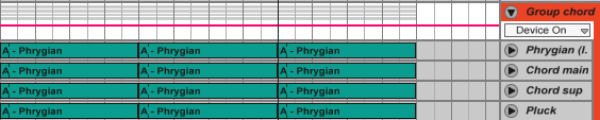
Tip 2: Use Colour Codes on Different Instrument Types
Track colours are very important tools if we learn how to use them. Use always the same colour on certain type of instruments. If you do that your brain will learn recognise these tracks much faster as an instrument type like drums.
You’ll be able to arrange your track much faster. Usually I use grey on bass, red on chords, yellow on leads, and purple on drums.
Tip 3: Use Return Channels
I notice many producers use the same effects on all channels. This isn’t just CPU heavy – the different adjustment can create a big masking on the frequency range.
I usually use a room reverb, a short delay, a long hall reverb and a long delay on return channels. In this case I can easily automate any send effect without fearing that my mix will be damp or my CPU will blow up.
Tip 4: Use Instrument Racks
Nowadays many producers have learned how to layer different instruments and create massive timbre without needing synth programing from scratch.
Layering has become a really popular technique. But sometimes if you would like to create some stunning timbre you have to use at least three instruments – sometimes more. More tracks mean more trouble. The problem is that you if you would like to automate the timbre you have to automate all instruments which are part of the timbre.
Trust me, it is a very time consuming process. Luckily most DAWs give us a great tool – racks.
You can easily put the instruments into racks in order to automate them easily. In this case you can automate all of the tracks in one knob on one channel. Now we’re up to 3-20 tracks hidden.
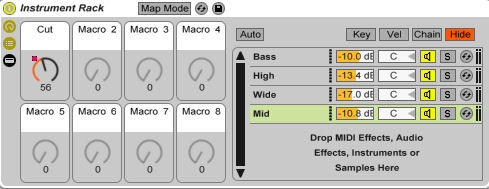
Tip 5: Use Drum Racks
Some genres benefit from drums and percussion. Others benefit from instruments.
In my opinion if you going to make an instrument-heavy track where the drums are less important, try to group the drums and percussion into drum racks. In the other case I highly suggest to use the drums on separate channels. You have now hidden 5-20 tracks.
I hope these tips will help you to reduce the tracks in your arrangement.
Happy music making!
Original source: here












