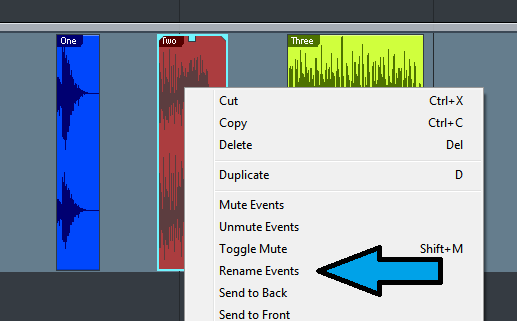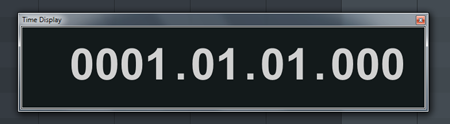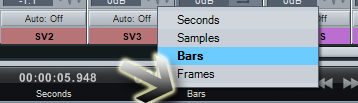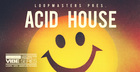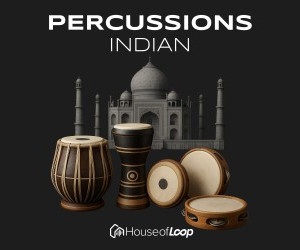Events – Different colours for Events on the same track.
1. Click on the event you want to change the colour of.
2. Open the Inspector
3. Roll your mouse wheel over the colour strip on the bottom part or click on it to bring up a colour palette.
4. Change to whatever colour you want.
Events – Rename
1. Right click on any event and choose “Rename Events”
Displays
1. You can get a much larger time display by simple going to View > Time display.
2. You can change the Display type in the larger floating Time Display by clicking in the lower half of the second display on the Transport (the slightly larger time display that is right next to the transport play, stop rewind e.t.c controls).
Simply choose from the options there to change the display. The Larger floating Time Display will also change to match the values shown.
3. If you have more than one FX on a track and want to see the GUI of each FX without double clicking each one to see it, just open the first one you want to see then click on the third arrow (top left of the GUI its pointing downwards) to access a “Select Device” command.
Original source: here.