In this quick tip, we will take a look at a few reasons why it is necessary to maintain a proper gain structure even within the 32-bit floating point architecture which most DAWs employ.

What Is 32-Bit Floating Point?
Without getting too technical, 32-bit floating point (in audio) is basically a method for representing very large or very small values pertaining to audio dynamics. The resulting dynamic range of a 32-bit float system far outmeasures the dynamic range of the normal working bit depth of 16- or 24-bit files, thereby fitting them nicely within its expanded range.
16-bit audio files have a dynamic range of 96 dB while 24-bit audio files have a range of 144 dB. 32-bit floating point, as it is computed differently from the basic integer system of 16- and 24-bit, has a dynamic range that exceeds 1,500 dB and is easily capable of allowing even large overloads of 0 dB full scale without clipping.As such it is virtually impossible to clip within your mix session simply by overloading the channel. The only place clipping like this can occur is on the master fader which is the point in the signal chain where the 32-bit float is converted back to integer. Here, if you clip, it will create digital distortion; an effect similar to putting a bit reduction plugin on your entire master as any bits over 0 dB will be clipped.
The above shows 16- and 24-bit dynamic range. As neither can reach above 0 dB, the added range is added to the softer portions of the sound.
Why Bother With Gain Structure Within The Mix
Other than the fact that it is just good practice and helps reinforce the understanding you have of your mix session, some processors (especially dynamic processors) will not work properly on an overloaded signal. A noise gate, for example, is especially affected by an overloaded signal as its threshold control is not capable of going higher than 0 dB. As such, much of the overloaded signal will pass through the gate untreated and only be affected after the value drops below the 0 dB threshold, rendering the gate ineffective.
Another reason for proper structure comes in the instance when using a plugin (or series of plugins) which can not handle overloaded signals and therefore impart distortion artifacts onto the audio. A worst case scenario of this would be an EQ boosting a signal to overload and then a compressor knocking the signal back down to under 0 dB, imparting distortion onto the signal in doing so.
In such a scenario clipping is occurring after the EQ and is then distorting the compressor. The compressor knocks the signal back down to under 0 dB which the channel fader shows without indicating the clipping and distortion earlier in the chain.Yet another place where gain structure is important is when using plugins which have inherent noise.
Several analogue modeling plugins I have come across have noise inherent to them (many settings on certain guitar amp and classic channel strip emulators come to mind). When dealing with noise, much like in the analogue domain, it is quite easy to decrease the signal to noise ratio* and raise the noise floor with an improperly structured gain.
*Signal to noise ration (SNR) is basically the level of noise (dB) vs. useable signal (dB) within a stream of audio.
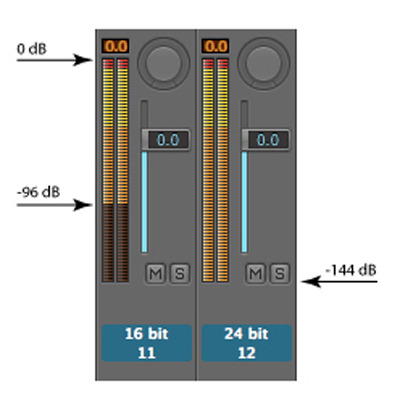
How To Structure Gain Properly
One of the best ways to ensure proper gain structure is to treat your mix as you would in the analogue domain. A few ways of doing this are to: Make sure your recordings are loud to begin with. 3-6 dB of headroom are ideal with 12 dB being on the lower limit of acceptable.
This ensures that the level will not have to be boosted excessively at any point while maintaining a good level throughout the signal path. Do not lower the level of a signal only to raise it again later in the signal chain. This ensures that if any plugins impart noise onto the signal, the SNR is not decreased.
Monitor the input level of plugins to make sure they are not trying to process an overloaded signal. If they are, attenuate the signal with either the output gain control of the offending plugin, or attenuate the input gain control of the plugin just after it. If neither of these controls are available, insert a gain plugin between the two and adjust accordingly.
Try to keep every channel from clipping and never clip the stereo output. Making sure no channels clip makes it less likely the master will clip and helps reinforce your understanding of the mix session itself. If, after all this, the master continues to clip you can simply turn down the master fader (otherwise known as a scaling fader) to an appropriate level with no sound quality loss. However, in such an instance it is recommended to use a gain plugin on the offending channel as solving the problem at the source is a better way of working and ensures that any possible plugin distortion due to overloads is weeded out.
In adhering to the above concepts, you should be able to avoid digital distortion in your mixes at every stage of the signal path and it will hopefully lead you on your way to create cleaner and more accurate mixes.
Original Source - here









