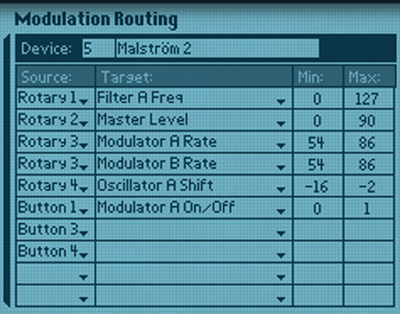In the last tutorial Synthesising Sci-Fi Vehicle FX In Reason, we programmed the Combinator to control three main elements on both synths: Volume, Filter and LFO. By modulating these parameters over time, we can create realistic sound effects, which stimulate both the perspective of the sound source and the perceived speed of the vehicle. In the next part of this series, I’ll be creating an additional modulation effect that will enhance the overall character of the sound.
To create this new effect, we’ll further distort the first synths main oscillator by adjusting its shift. In this stage of the process, we have a Combinator comprising of two synths or two layers: bottom and top. In the bottom layer, two oscillators and two modulators are being used; in the top layer, only one oscillator and modulator is used. There is also one rotary controller on the Combinator that is available. Let’s use the spare modulator and rotary controller in conjunction with a button switch to create our new modulation effect.
On the Combinator interface, rename the last available rotary to ‘Shape Amount’ and the first button to ‘Shape Control’. When programmed, the rotary will control the intensity of the effect, while the button will act as a switch to engage a modulation over it.
Show the Programmer section and select the first Malstrom synth from the device list, then select the forth rotary as a target in the Modulation Routing section to control the shift of Oscillator A as a source. Use the original setting of -48 in the Minimum field and a setting of -16 in the Maximum field.
Once this routing is complete, select the second Malstrom from the device list and repeat the process using similar programming settings in the Minimum and Maximum fields. Finally, create a new modulation bus for the top layer synth to allow the first button on the Combinator to act as a switch, turning Modulator A on and off.
Step 2: Routing
Flip the rack around and connect a CV cable from the second Malstrom synths Modulator A output to the Rotary 4 CV input on the Combinator. To create an interesting effect, we’ll select a complex LFO curve from the spare modulator on the second Malstrom.
When activated, the effect produced by moving the Shape Amount rotary on the Combinator, will modulate in sympathy with the selected LFO shape on the Malstrom. Use the CV trim pot at the Rotary 4 input on the back of the Combinator to control the intensity of this modulation. The following audio samples demonstrates the sound produced both before the effect was created and after.
Summary
With this signal path and modulation routing now in place, we now have an extra effect for our vehicle that can add variation in a different colour when required. In the next part of this series in sound design, I will discuss in detail all the aspects of recording and mixing the created vehicle sci-fi sound effect using the timeline and send effects within Reason.
Original Source: here