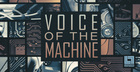Quick Tip video tutorials for Loopcloud.
In this video tutorial you will learn how to use samples found in Loopcloud to build your own DIY Flanger effect in your DAW.
Simply duplicate an audio track and drop a simple delay on the second track. Set the wet signal to 100% and then set the delay time to somewhere between 10ms and 40ms. If you automate the time parameter between those values over time the effect will be very noticeable and nice...not to mention how much control you will have over the final results.
#Loopcloud
#Loopmasters
#FlangerEffect
Download Loopcloud for Free | http://bit.ly/2UsmieP
Check out Loopmasters for Sample Packs | http://bit.ly/2Ur8tx9