Whether you're into "traditional" mixing & mastering or "creative" processing, FabFilter have Pro Series EQ, compressors, expander, de-esser, limiter, distortion, filters and delay to help.
FabFilter’s plug-ins offer a collection of tools for both basic and creative audio processing, with each plug-in providing not only the standard controls, but additional helpful features that make these processors stand out among the many mixing tools out there. The plug-ins in the Pro series—Pro-Q 2 (EQ), Pro-C (compressor), Pro-G (expander/gate), and Pro-DS (de-esser)—provide essential mixing tools, along with Pro-MB (multiband compressor) and Pro-L (brickwall limiter), which handle mastering tasks with ease. And the Creative series plug-ins—Saturn (distortion), Volcano (multimode filter), and Timeless (delay)—can add the spice to a mix.
Each plug-in has its own extensive set of options, but they also—for the most part—share some very useful features that significantly enhance their capabilities. Here are 5 tips for making use of those features.
1. Utilize the Displays
FabFilter’s Pro series plug-ins all incorporate more than just simple metering—there are also extremely helpful real-time displays that provide informative views of the processing being applied, and can help considerably in finding the best settings to get the job done.

Fig 1 Real-time displays in FabFilter’s Pro-series processors: (Top, L->R): Spectrum Analyzer (Pro-Q 2 and Pro-MB); real-time gain-reduction display (Pro-C and Pro-L); (Bottom, L->R): animated Transfer Function display (Pro-C, lower right); sibilance detection/gain-reduction display (Pro-DS).
2. Process in M-S (Mid-Side) Mode
Most of the Pro-series plug-in provide the option for M-S processing. M-S, or Mid-Side processing, takes a stereo signal and divides it into its Mid and Side components—Mid means anything common to both channels (L+R), i.e., center-panned elements of a mix, like kick, snare, bass, lead vocal, etc.); Side incorporates the differences between channels (L-R), typically wide-panned tracks in a mix, or ambience/reverb. The Mid and Side signals can then be processed separately, allowing you to target processing to certain components of a complex audio signal. This is a common technique in mastering, i.e., applying separate EQ and compression to the Mid and Side signals of a full mix, but it can be useful on any stereo signal.

Fig 2 (Top) M-S processing enabled in Pro-C; 3B (Bottom) M-S EQ being applied to a Mix.
3. Assign External MIDI Control with MIDI Learn
All the FabFilter plug-ins have a MIDI Learn feature, which lets you quickly assign external MIDI control to any control in the plug-in, for real-time manipulation. This can come in handy for both corrective applications—like applying EQ or dynamic control only when needed in a track—and for more creative tweaks, like dialing up an effect on the fly.

Fig 3 External MIDI control being assigned to a particular effect (Feedback) in Saturn.
4. Make use of the Advanced/Expert Controls
Many of the plug-ins have additional hidden controls, which are revealed by opening either an Advanced or Expert tab. This is often where you’ll find options like M-S controls and dynamic processors’ Sidechain settings (like external sidechaining and sidechain filtering), which can greatly extend the range of effects the plug-in is capable of (for example, sidechain control, as found in Pro-C and Pro-G, can offer additional processing options like Ducking).

Fig 4 Pro-C set up with a sidechain input in the Expert control section for Ducking music under a voiceover.
5. Employ the Creative plug-ins’ Modulation Options
The three Creative-series plug-ins have a comprehensive Modulation section, which allows for a variety of effects in addition to the main effects (like adding tremolo to an amp sim in Saturn), or can be used to generate classic effects that require it, like Flanging and Chorusing (in Timeless). But Modulation can also be put to more interesting and creative uses, like generating synth-like filter sweeps (in Volcano).
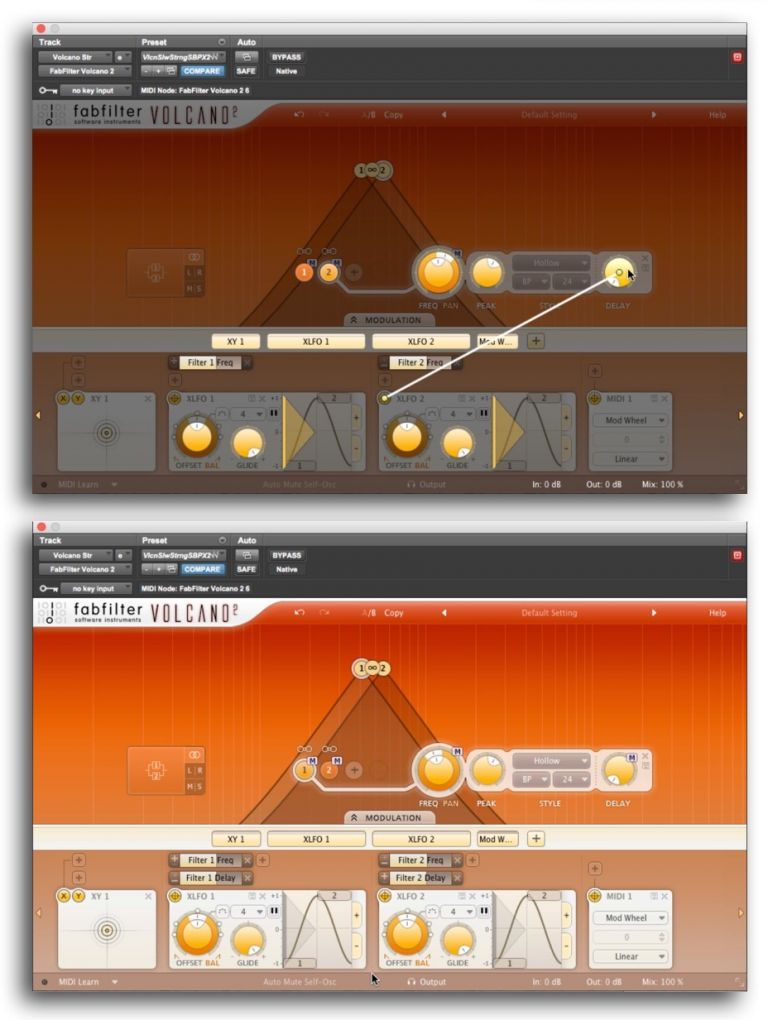
Fig 5 Modulation (the “X-LFO” mod source) in Volcano set up for filter sweeps and other effects.
All of FabFilter’s audio processing plug-ins have a wealth of features that take them a step or two beyond your average mix processors—a little exploration of these options will be well-worth the extra effort.









