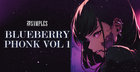Producer and clinician Joshua Casper shows us ULTRATAP delay plugin from Eventide, with a preset preview, GUI overview, and tips for macro routing and hot switch control.
A Brief History of UltraTap
It all started in 1982 with the world's first rack mount programmable audio processor, the Eventide SP2016, where a flexible 64 tap delay debuted as part of its Factory Program suite. By the late 80's UltraTap had migrated to the legendary H3000 Harmonizer effects processor and then to the DSP4000 and H8000.
Thanks to advances in technology, we were able to include UltraTap in a portable compact form factor, the H9 Harmonizer stompbox. And now UltraTap has come back to the studio via your DAW and FOH environment, where it all began 35 years ago!
About UltraTap
UltraTap is a unique multi-tap effect capable of rhythmic delays, glitchy reverbs, huge pad-like volume swells and extraordinary modulation. It’s the perfect tool for creating drum fills, vocal choruses, swelling guitar chords and other evolving effects — everything from reversed reverbs to a massed church choir singing a Gregorian chant in Notre-Dame Cathedral!
Features
• Over 150 presets designed to inspire; including artist presets by Chris Carter, Colin Newman, Sasha and many more.
• Manipulate effects in realtime using The Ribbon to transition seamlessly between two settings of any combination of controls.
• Using the innovative Slurm control, smear taps together or modulate them to create truly unique reverbs.
• Create drastic changes in effect and sound by assigning the HotSwitch to an alternate version of the current settings.
• Use up to 64 taps to create simple repeats or morph delays into chorus and reverb.
• Speed up or slow down the rhythmic space between taps using the Spread knob.
• Use the onboard LFOs and envelopes to chop the sound source into stuttered rhythms.
• Control the stereo image of taps to alternate between hard-panned and mono.
• Sync the Length and/or Chop LFO speed to the DAW session.
• Use Mix Lock to scroll through presets while keeping the wet-dry mix constant.
• Optimized for live use with MIDI control of The Ribbon and Tap Tempo for quick meta control on the fly.
For more information and purchasing visit: http://bit.ly/ultratap