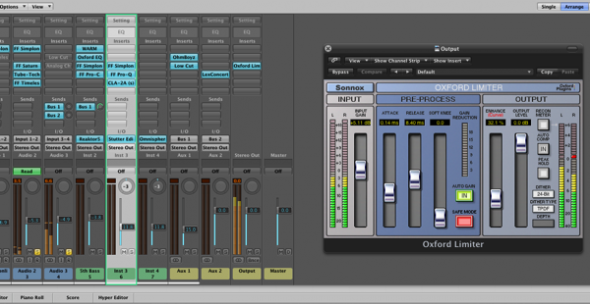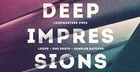Sometimes your basic drum pattern just needs some extra spice to bring it up to speed. Adding programmed percussion, or even percussion loops can often be a great solution. Personally I like to mix contrasting drum loops and patterns to get interesting cross rhythms.
The only problem with going down this route is sometimes it’s pretty tough to make two loops mesh and play nicely together. There are quite a few different methods you can use here but one way is to transform the secondary loop into a filtered, dynamic top loop. Here’s how…
Step 1 – The Drum Loops We’ll Be Using
So I have based this whole tutorial around two bounced loops I am using in a current project. The loops are the result of various programming and edits being mixed and exported. I am using Logic here but you really could use any similar DAW and plug-ins.
The first loop represents the main drum track in my project and is essentially the only full range loop that will be present. Anything we add will hopefully not clash and therefore will have to be processed.
The second loop is currently also full range and contains both low and high frequency elements. It contains the groove and pattern that I want but it currently clashes pretty badly with the original loop. In it’s current state it just isn’t right.
Let’s take a look at a few steps we can take to get the secondary loop to sit nicely in the mix and also some techniques for adding a little flare and interest to the whole drum mix.
Step 2 – Filter, Filter And Then Filter
When trying to get any two sounds to sit together, without the use of heavy editing (or in this case any editing at all), you will need to fire up either a powerful EQ or a decent filter plug-in. The latter will be the main tool we’ll use here to sculpt our secondary loop and force it into submission.
I’m using Fabfilter’s Simplon multimode filter here but you can use literally at filter plug-in that is cable of high and low pass filtering. If you filter support both modes simultaneously like Simplon, then all the better.
First up I applied a heavy dose of high pass filtering – this removed a huge amount of low end and will ultimately give our main loop room to breathe, allowing the low end elements to come through nicely.
This is great and our secondary loop is already starting to take shape but I wanted to add a little more flavour. The next step was to reach for the low pass filter in Simplon and add a touch of resonance.
What the loop really needed at this point was some movement and attitude. Let’s take a look at how I introduced that in the next few steps.
Step 3 – Get Your Automation On
To add some interest to our filtered loop I took advantage of a nice little feature in Fabfilter’s Simplon. By grabbing the small handle in between the two main filters you can actually move both the low and high pass with one movement. This is great because it essentially gives you a highly customisable band pass filter with two separate points of resonance.
By adding some automation to this single control, Logic managed to record four lanes of automation simultaneously! I was moving horizontally and vertically. The result was great and at this point I was really starting to get somewhere.
Step 4 – Some Extra Processing
Although the loop now sat nicely with the original drum track and really added extra pace and groove to proceedings I couldn’t help but feel a touch of processing would add some extra sparkle.
I opted for some more Fabfilter gear here and treated the loop with a heavy dose of saturation form ‘Saturn’, followed by some high frequency enhancement courtesy of the excellent Pultec clone from Tube-Tech / Softube.
Saturation and EQ are added
This was finally polished off with a touch of tight stereo delay from the Fabfilter Timeless 2 unit. The whole thing really opened the loop up, gave it a touch more crunch and in all honesty just made it sound a little better!
And some delay
Step 5 – Mix And Complete
With all the work done it was time to mix the two loops together and ensure they relative levels were at their best. The levels of both loops were then pushed until my Sonnox master limiter was just starting to apply a touch of gain reduction.
Try something similar with your loops and see if you can transform a plain, full range drum loop into a high end, dynamic percussion part.
Original source here.