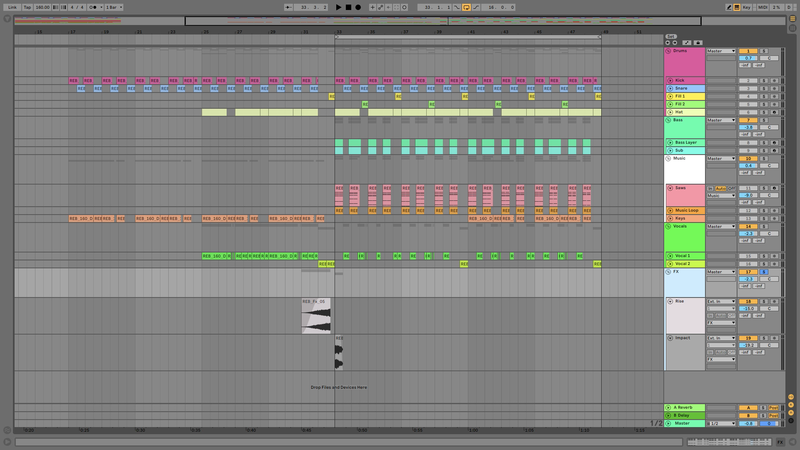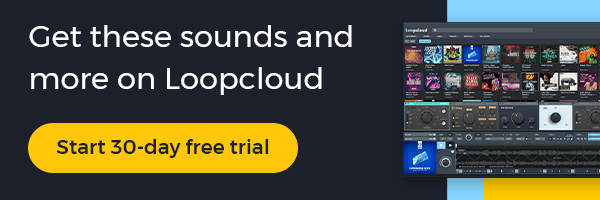How To Make A Future Bass Drop
In this tutorial, producer Tim Cant shows you how to make a hard-hitting future bass drop using samples and MIDI from Loopmasters’ Future Vibes. With sounds ranging from jazzy chord progressions and trap-inspired beats to full-on wobs and Reeses, Future Vibes features everything you need to make a future bass smash.
Future bass’ wild combination of influences and myriad musical elements make it a challenge to produce, so here’s a guide to making a future bass drop using Future Vibes from Loopmasters
Musical elements are really what drive a future bass track, so let’s start there. REB_D_Bonus_Midi_10 is a great place to begin, and playing it back with a supersaw-type patch instantly gives you a full-on future bass feel. For instance, here’s a Serum patch using two 16 voice unison detuned sawtooth oscillators playing an octave apart.

You can add a little personality by using a quick envelope to modulate the pitch up at the start of the sound.

To give it a touch more atmosphere, add a reverb followed by a gate to tighten it up.

The REB_160_D_Synth_27 loop uses the same chords as the MIDI clip, so let’s add that to the mix too.
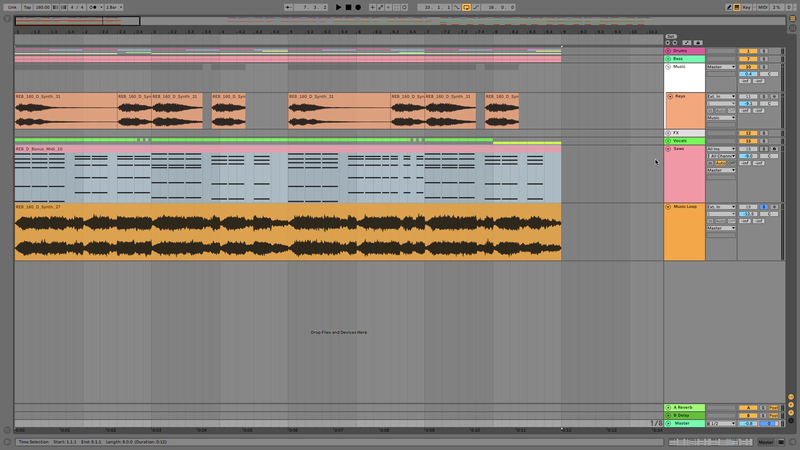
Next we need some drums. Select REB_Kick_03 and REB_Snare_08 and sequence them to follow the rhythm of the chord progression.
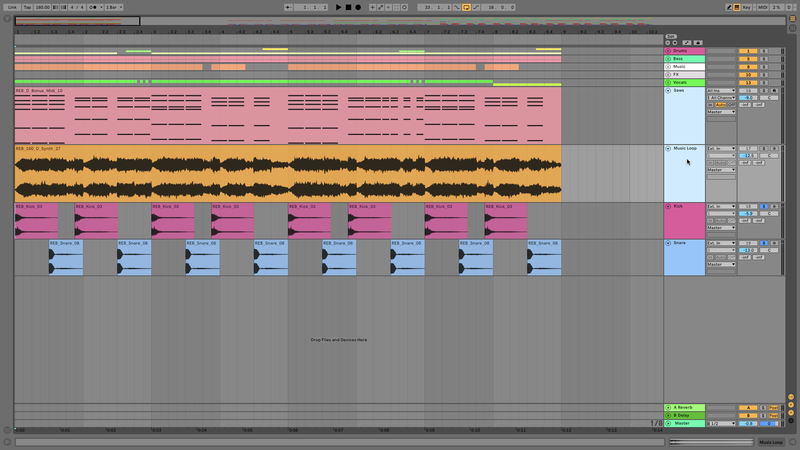
These elements don’t really need any processing, so next let’s add a bassline. Copy the MIDI clip from the saw part onto the new MIDI track, and delete everything in this new clip aside from the lowest octave.
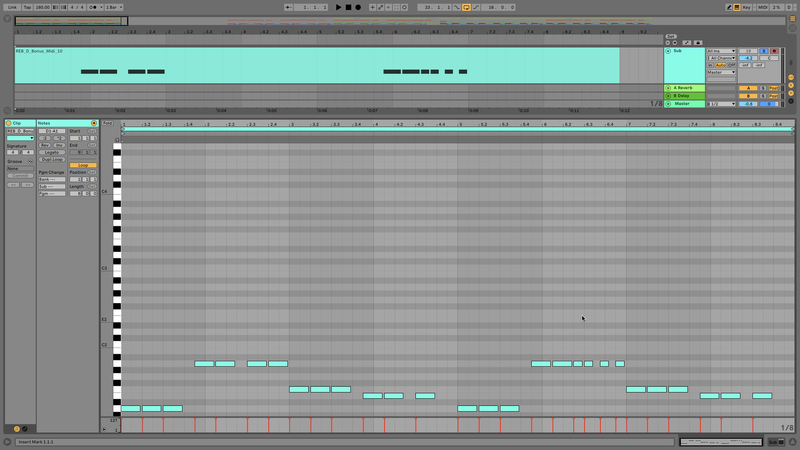
You can use any synth with a sine oscillator to play this part back. Serum is a great choice, and you can beef it up with another instance of the synth set to the BA BSOD Sqr Bass [SD] patch.

Apply chorus and hi-pass filter plugins to widen the sound and take out its lows so that this layer doesn’t crowd the sub.

Let’s add some energy to the track with REB_160_Fill_14 and REB_160_Fill_06, which provide some rhythmic interest at the end of every other bar.
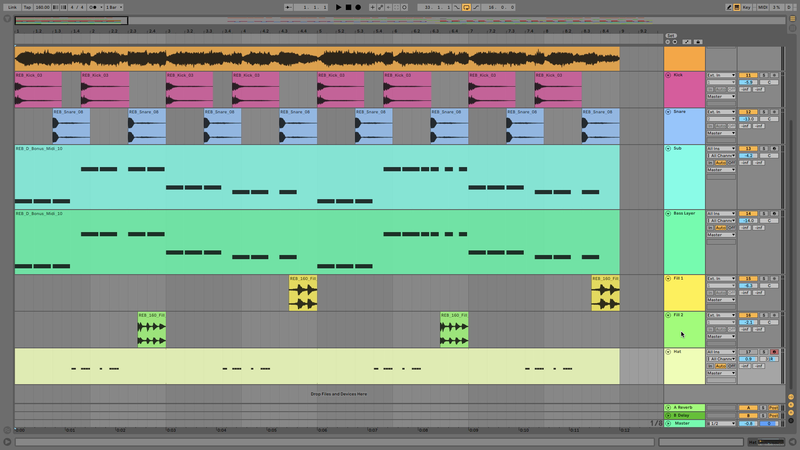
Copy this trappy hi-hat vamp with REB_CHat_10 too.
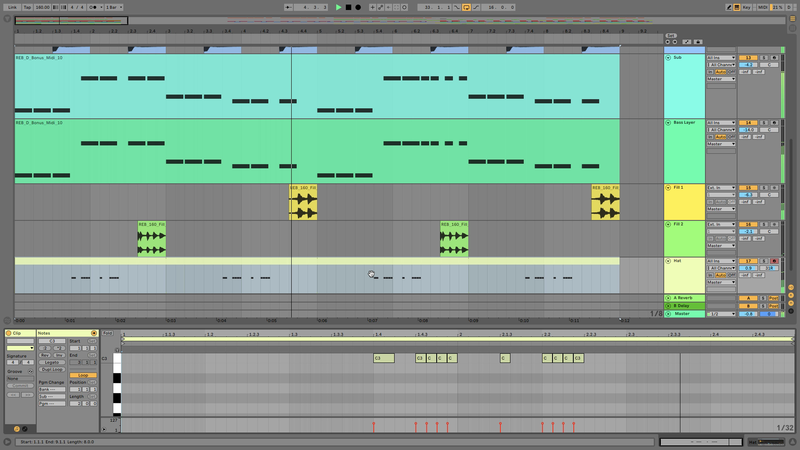
For vocals, locate REB_160_D_Vocal_14. Chop it up and rearrange it to fit with the saw part and drum fills, switching up with REB_160_D_Vocal_28 at the end of each eight-bar section.

Use REB_160_D_Synth_31 from the musical loops folder in a similar fashion, chopping it up and rearranging it to fit with the other musical elements.
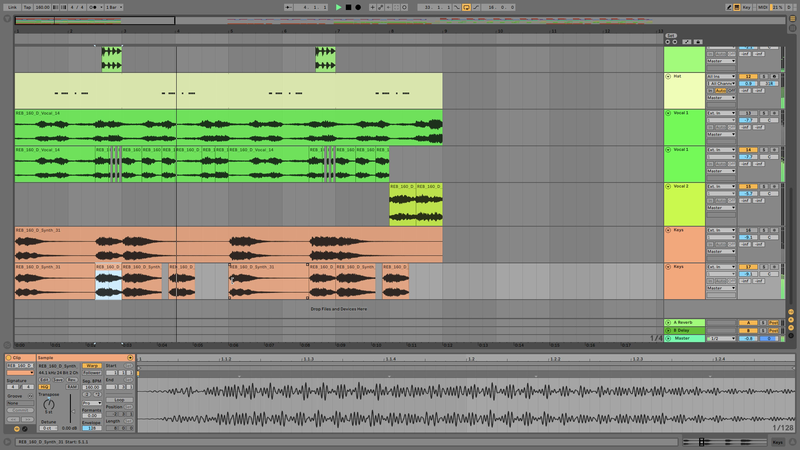
What we’ve got so far could be considered a bit flabby, so cut out some of the saw part hits and accompanying bass to make it punchier, and delete the part of the vocal that plays at the same time as the chords.
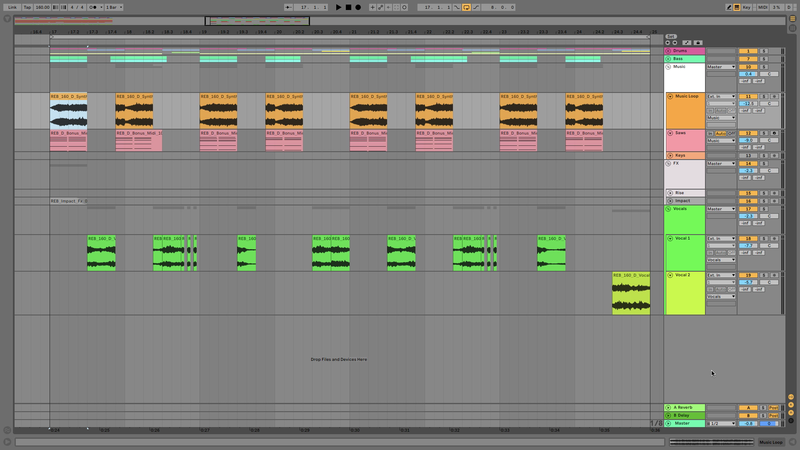
Use sidechain compression to duck the synth and bass elements when the kick and snare play, and edit the fills so they don’t play over the snare.
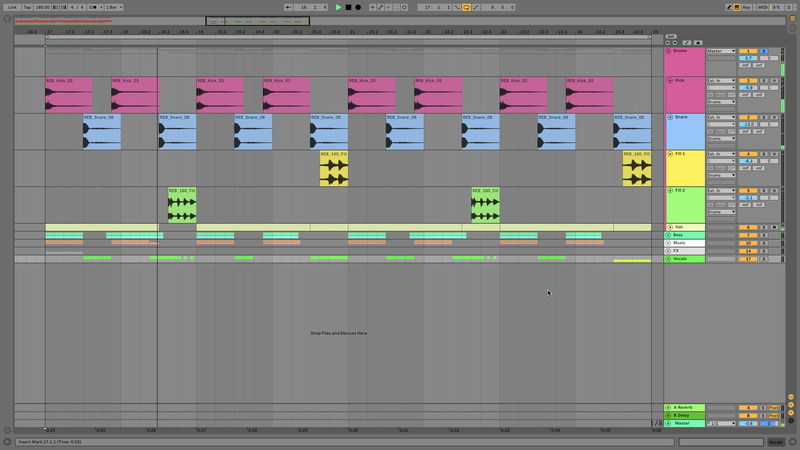
To make a simple arrangement use the key loop to build with the addition of the full vocal, and before the drop the drums cut out add REB_Fx_05 white noise riser and REB_Impact_Fx_07 impact to build up to and emphasise the drop respectively. After eight bars of drop, put the keys part back in.