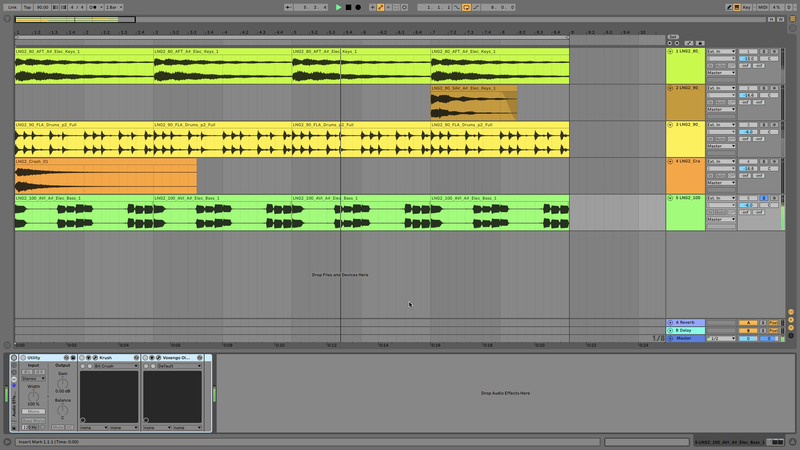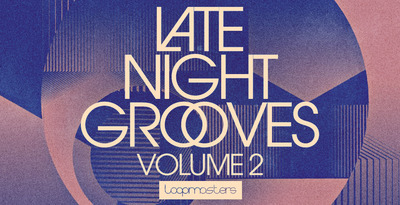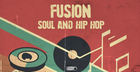How To Get A Vintage Hip Hop Sound
Everyone loves the crunchy goodness of golden age hip-hip music, but sadly not everyone can afford era-authentic kit such as the legendary E-mu SP-1200 or the Akai MPC60. Thankfully it’s possible to emulate the lofi hip hop sound of these early hardware samplers with your DAW’s stock effects and free plugins such as Tritik’s Krush. In this tutorial we’re going to demonstrate how you can use these to get a retro late 80s, early 90s hip hop beats feel using Loopmasters Late Night Grooves 2, a selection of jazzy beats and samples that are available for free with Loopcloud’s free 30-day trial.
Check out Late Night Grooves for some amazing Royalty-Free Hip Hop Samples and Loops
Let’s start by loading LNG2_80_AFT_A#_Elec_Keys_1 onto an audio track. This has a lush hi-fidelity sound, and as such, it sounds nothing like a golden age hip hop track: the highs are pristine and it moves about the stereo panorama freely. Let’s turn it into a mono signal using Live’s Utility plugin, specifically the Mono button. This fixes the sound in the centre of the mix, old school-style. This gives us a more upfront, consistent sound than the unprocessed version which moved left and right.
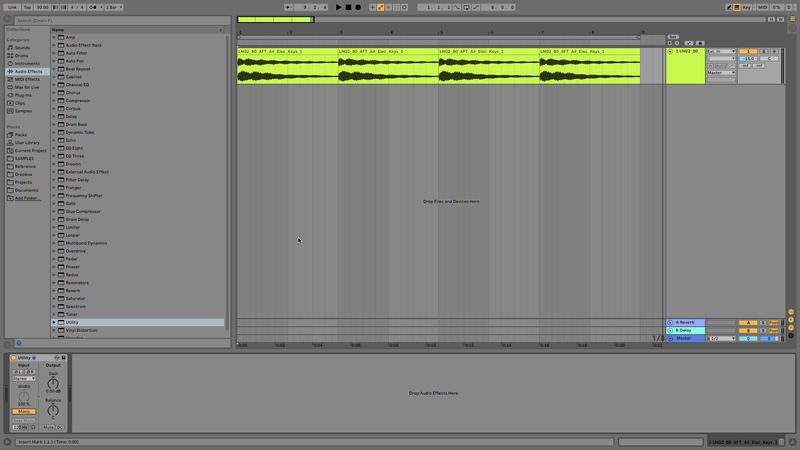
Next let’s reduce the sample rate and bit depth on the signal with the bitcrusher plugin Krush by Tritik, which you can download free from Pluginboutique.com. We only want to hear the wet, processed signal, so we turn off the dry signal, and we don’t want to use the filter so we’ll turn that off too. Next, we turn up the Downsample knob, which reduces the sample rate. In this case, a value of around 22% gives us a little crunch in the highs, and we further reduce the fidelity and add some noise by turning up the Crush - bit rate reduction - to 30% or so. We can also emulate the sound of a slightly overdriven sampler input by turning up the Drive to about 11%.
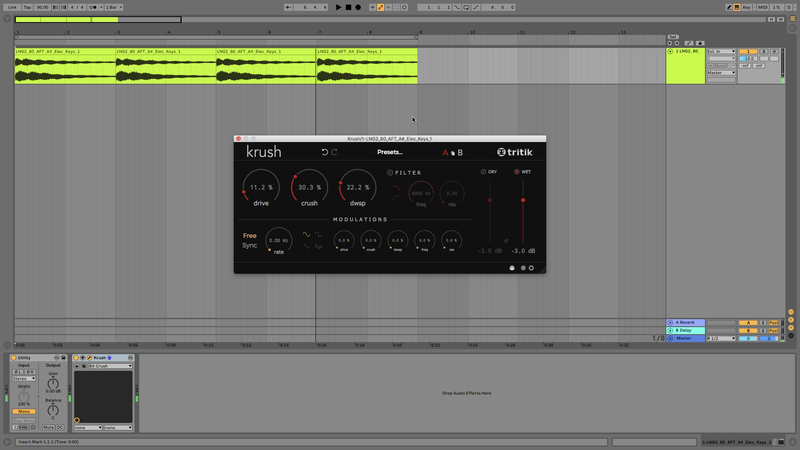
We can add a touch of stereo back into the proceedings with some reverb. We don’t want to use anything too polished sounding, so let’s use the excellent and free Voxengo OldSkoolVerb. This emulates the sound of a cheap old digital delay and works particularly well on keys. Turn up the Space parameter to make the reverb slightly larger. It’s a subtle effect, but it places the sound in a space and gives us a little more room in the centre of the mix for other sounds.

Now we’ve got our old skool effect ready, let’s group them together, and now we can compare the original signal with the processed version by turning the Audio Effect Rack on and off. This also makes it quicker to copy the chain to other tracks, for example, let’s add it to another electric piano sample, LNG2_90_SAV_A#_Elec_Keys_1.
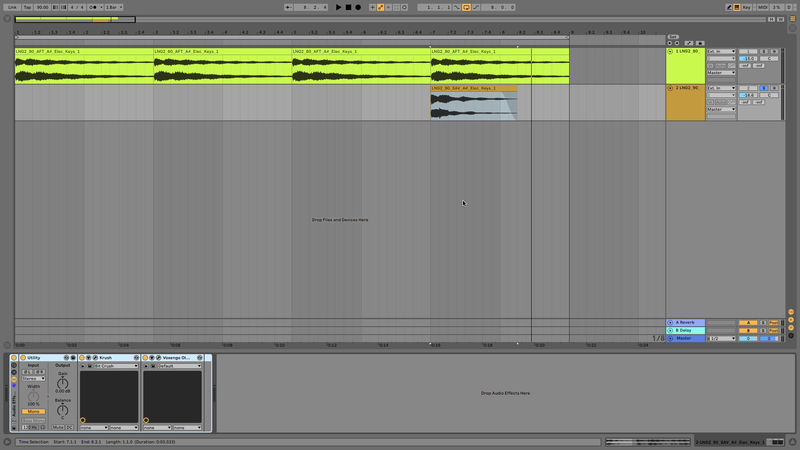
Next let’s try it on some beats, specifically LNG2_90_FLA_Drums_p2_Full. In this case, the bitcrushing and reverb don’t really do much for the sound, so let’s bypass those, but keep the sound mono which helps it sound more solid in the mix.
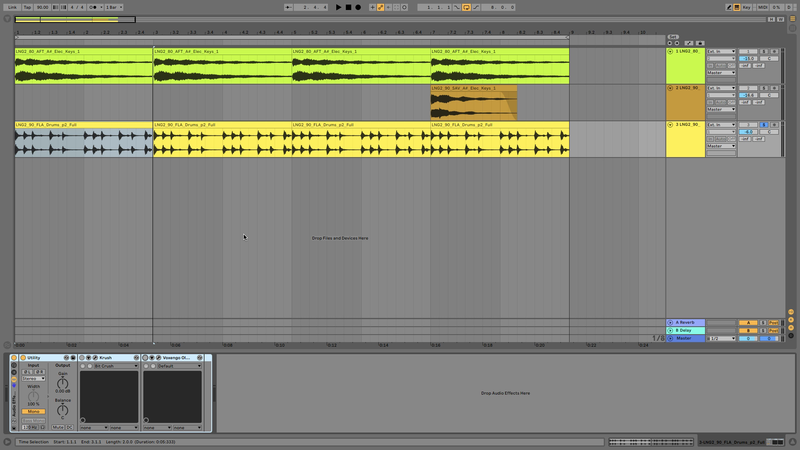
Let’s add a cymbal crash, LNG2_Crash_01, to emphasise the start of the four-bar section, and mono this too.
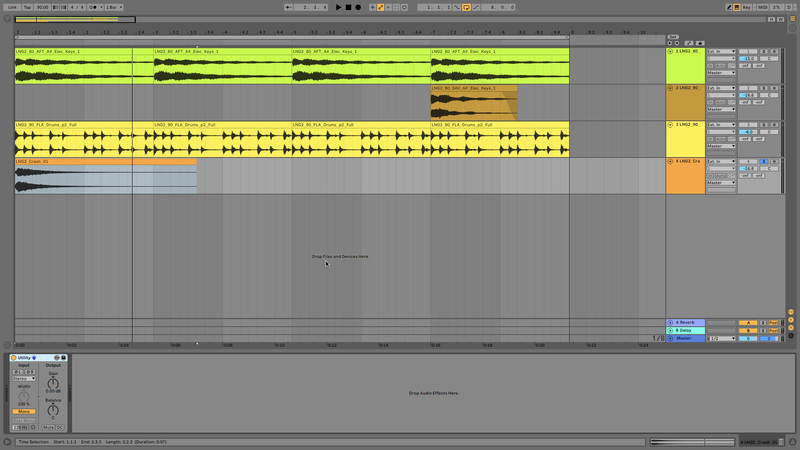
Finally, we’ll add some bass in the form of LNG2_100_AVI_A#_Elec_Bass_1. Being smooth electric bass this is already mono. It doesn’t benefit too much from reverb and works best with a clean hi-end, so we’ll leave it unprocessed.