How to Work Faster in the Studio
The life of a modern music producer is nothing like that of an old-school recording engineer. You’re doing everything from your computer, you have the only say in everything, and there are absolutely no limits. But a world without limits can be problematic. Having infinite options means you have infinity-minus-one dead ends, and we’ve all been lost in one of those.
So how do you cut the crap and get your studio life into motion? You can find out more on how to be faster in your own DAW with dedicated Logic and Ableton tips, but here are some strategies to help you on your way in any situation.
Organise and Prepare
If there’s one crucial point to getting faster in the studio, it’s this one. Inspiration can come and be lost in a matter of seconds, so the quicker you can find the tools you need, dial in the right settings, and get to where you need to be, the better. A modern producer needs to where to find their plugins, how to dial in LFOs and envelopes, and many more things, to keep that creative spark going.
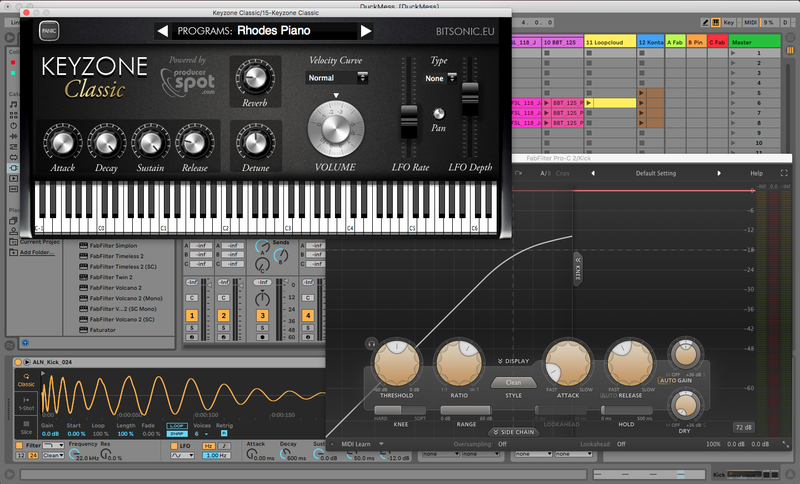
DAW Templates
Some of us always start a project off with the same thing – maybe that’s a certain drum machine, a certain synth, or a certain chain of effects loaded onto the master (an analyzer, for example, and a limiter to save your ears from any accidents).
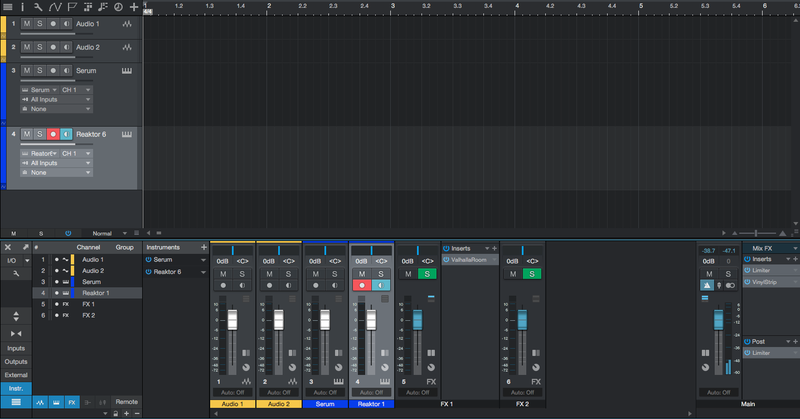
Why reach for those things time and again when you can have them ready as soon as you load a new project? Use your DAW’s templates facility to make it happen. Some DAWs even have the ability to load certain effects chains on audio tracks by default.
Know Thy Synths
Would you prefer to know one synth inside out, or to know five synths a little bit each? While you’d get more presets out of the five, knowing one synth properly is a brilliant way to save time. If you know how to do exactly what you want in seconds, the creativity can’t dry up. Find one synth, marry it, and don’t stop using it until you can quote the manual’s sentences by heart.
Keep your Samples Sorted
Your sample collection’s so big, it’s got its own ZIP code, right? It can’t be helping your music, then. By organising your samples – even if that means keeping a smaller collection – you can always have something at hand to fit into a tune.Even better, use Loopcloud to organise your samples. As of version 3, it doesn’t matter whether you bought your samples from us – Loopcloud will still help you browse them, audition them in your DAW via the Loopcloud plugin, and tag them automatically for their content type.
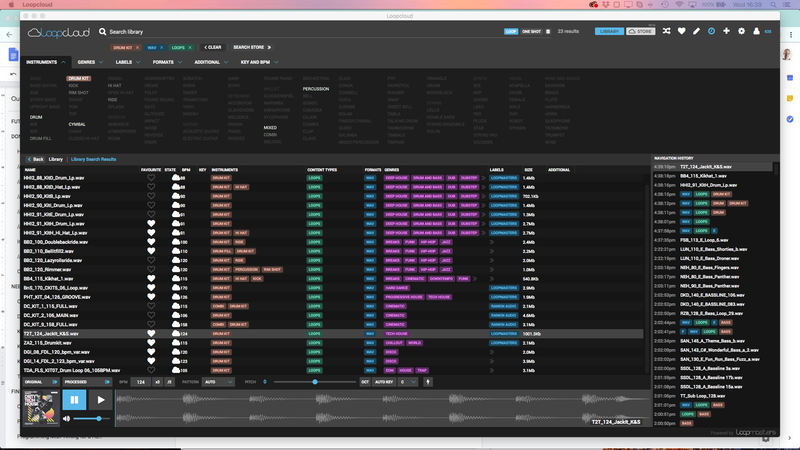
Keyboard Shortcuts
Do you know your New Track key commands? How about Bounce in Place? Export? Get to know your keyboard shortcuts, and if you ever find yourself browsing your DAW’s menus, check if there’s a key command printed next to your selection, use that instead, and try to remember it.
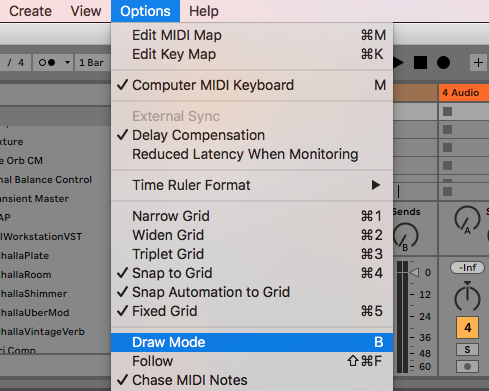
Tidy Projects are Bangin’ Projects
Your DAW’s track colours and sizes are there for a reason. As creativity grows, track counts, automation lanes and channels mount up. Take the time every so often to tidy up your project, and with experience, you’ll be doing it as you go along.









